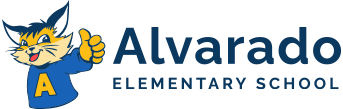Add the District Wide Calendar to Your Google Calendars
The district maintains a District Wide Calendar with all of the events, professional development… everything that’s happening in the district. You can add the District Wide Calendar to your Google Calendars, so you can see what’s going on directly from your calendar. Follow these steps:
In your district mail, click on the Apps icon (little squares) at the right side of the window.
Select Calendar from the pop-up menu.
Copy this calendar address link
Expand the Other calendars section, and paste the link into the Add a co-worker’s calendar field.
Press Enter (Return) to add the District Wide Calendar. It appears along with your calendar(s). To hide the District Wide Calendar, click the colored square to the left of the calendar listing. To show the calendar, click the square again.